You can easily sign contracts online from any device, such as an iPhone, mobile phone, iPad, or Galaxy Tab with EasyScaner
And you can save multiple signatures from different people, making the contract signing process quick and convenient. Signing contracts becomes simple, time-saving, and can be done anytime, anywhere. Just a few steps, your contract will be completed without the need for printing or meeting in person.
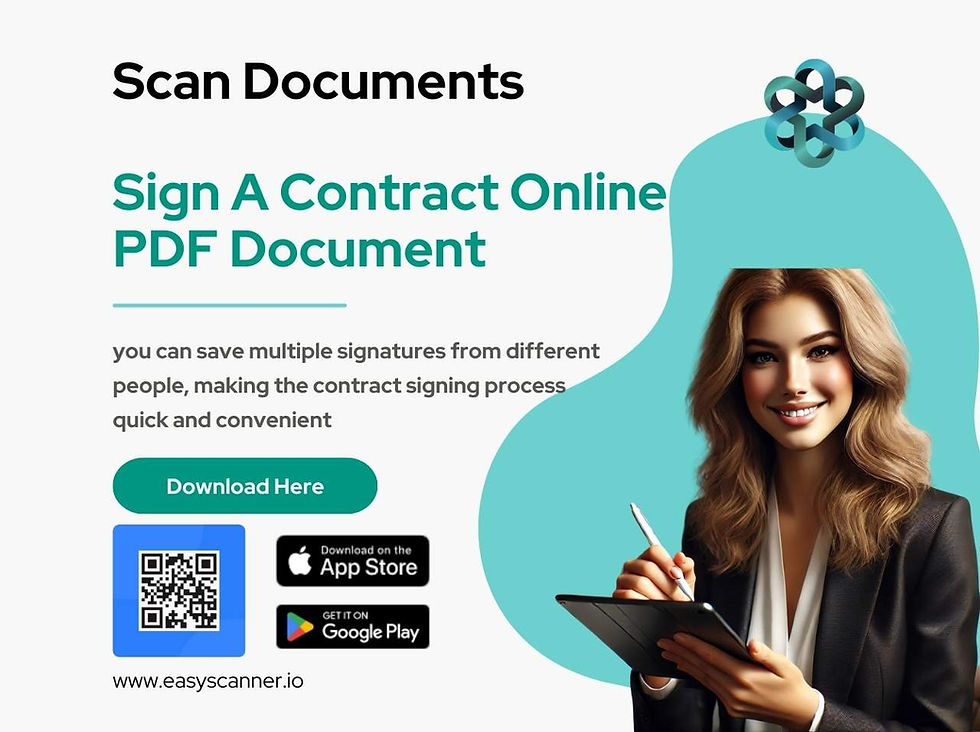
Introduction
Definition of a contract according to Wikipedia
The importance of online contract signing in the digital age helps:
Save time, Provide location flexibility, eliminate the need for travel, Reduce paper and transportation costs, Increase work processing speed
Steps to sign a PDF document online with Easy Scanner
Step 1: Access Easy Scanner
Step 2: Select the Scan function
Step 3: Add previously scanned documents or images
Step 4: Add signature
Step 5: Choose Apply to apply the signature
Step 6: Confirm signature placement with the Place button
Special features of Easy Scanner
Signing function with Easy Scanner can be used on iPhone, Mobile, iPad, Galaxy Tab
You can save multiple signatures from different people
Conclusion
Summarizing the benefits and conveniences of online sign PDF contract document signing is extremely useful, an indispensable application in the digital age.
Register to use Easy Scanner today to receive the best offers, your life experience will become truly easy.
Comentarios